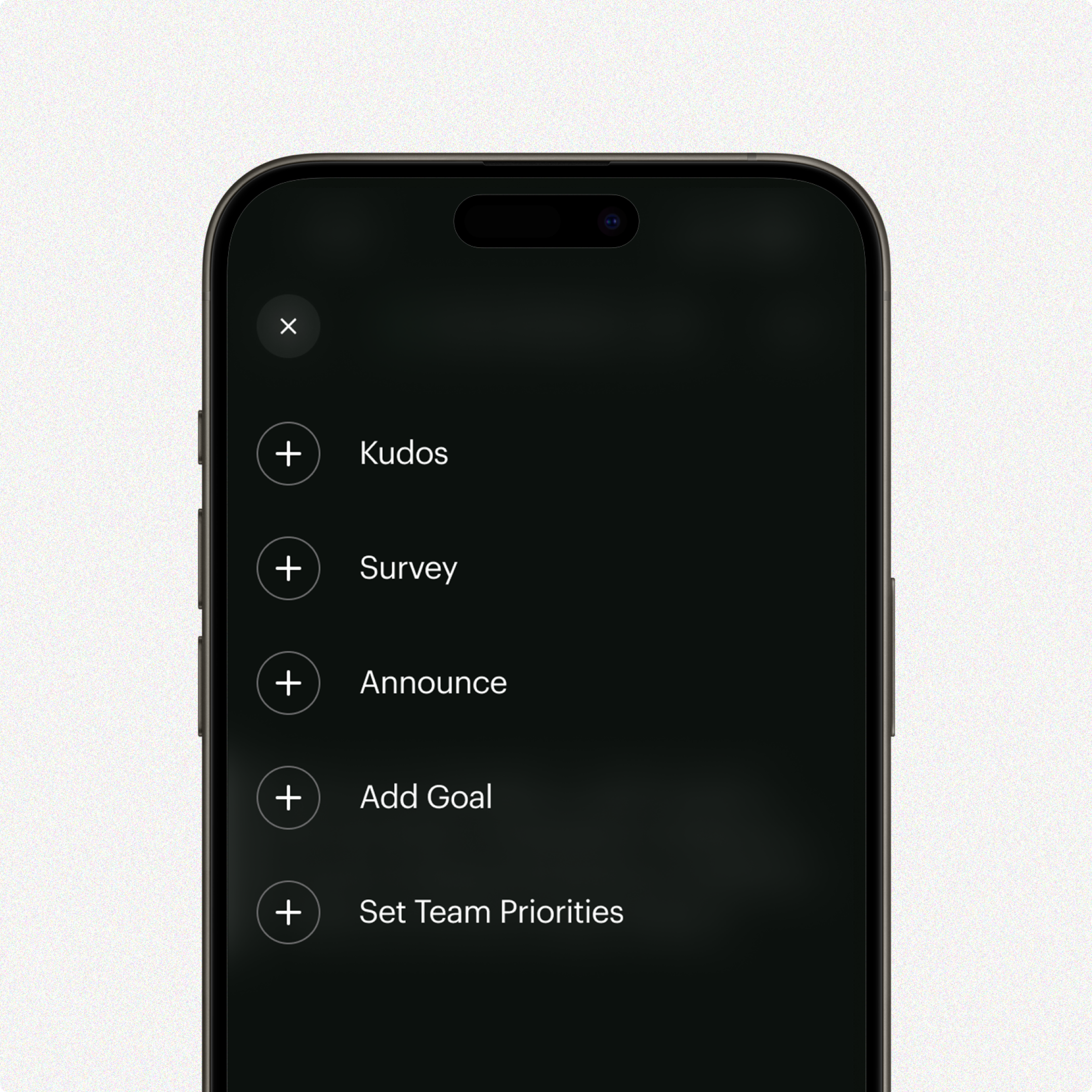Set Team Priorities
*available for business users with manager access
Steer your team in the right direction.
Overview
Ensure team member goals align with team priorities and your company strategy with Fraim.
Privacy
When setting goals, users will view the strategy set by their manager, not others groups. This enables cascading strategy enforcing relevance to individuals. If there is only one group in the organisation, your team will all see the same strategy.
Setting Team Priorities
Team priorities can be set by a manager at any time via the Action menu.
Step 1: Complete the Set Priority Action
Note that your team strategy can be set in whatever way you want to communicate it. However, to improve its value it is best to communicated as specific priorities. Fraim will automatically suggest changes to improve.
Step 2: Approval
Your manager will be sent your proposed priority change and will be asked to approve.
Step 3-1: Acceptance
You will be notified, and your strategy will appear under Goal for your team members, and also whenever a new goal is proposed.
Step 3-2: Feedback
If you manager would like to see changes, you will receive a conversation asking to revise.