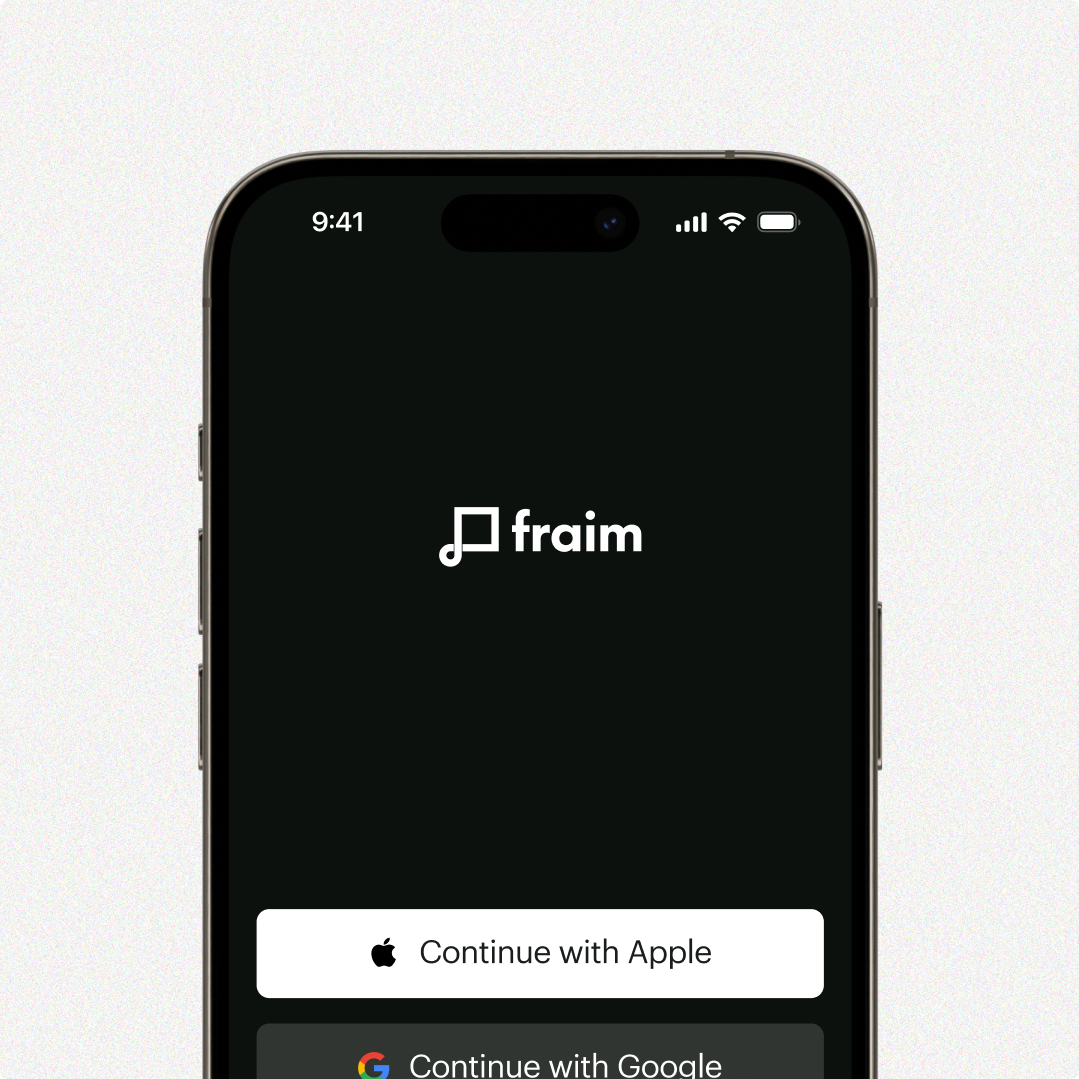Get started
Fraim is a web and mobile-based coordination platform designed to enhance focus, alignment and engagement for individuals and teams within organisations.
Fraim assists with managing daily coordination, setting goals and keeping track of tasks within the organisation.
Book a Demo
To set individuals up with Fraim, organisations must open a business account. The Fraim Customer Success team will help you with this.
To open a business account:
Go to fraim.com
Select Book a Demo and complete the form, or call +61 3 6736 1671 to speak directly to a Fraim Customer Success specialist
The Fraim team will set up your organisation, with admin level users and login details
Once your business is set up, instruct people to download the Fraim mobile app
Mobile App
Once your business account is set, your team can download the Fraim app and log in. Fraim is currently available on iOS and Android.
iPhone and Android:
Install the Fraim app via the app store: https://apps.apple.com/au/app/fraim/id6466410745
https://play.google.com/store/apps/details?id=com.fraim.app&pcampaignid=web_share
Open the app and select log in (email and password or SSO)
Web App
Fraim’s webapp allows you to customise your organisational settings to structure internal groups, set and track goals, monitor activity and create company-wide workflows with surveys.
Mac and Windows:
Install the Fraim app via the app store: https://apps.apple.com/au/app/fraim/id6466410745
https://play.google.com/store/apps/details?id=com.fraim.app&pcampaignid=web_share
Open the app and click “Continue with Email”
At the bottom click on “Reset password”
Enter your company email and click “Reset your password”
You’ll receive an email with a link and instructions to reset your password.
When complete, log in to the Fraim app using your company email and your newly set password.
Accessing the Web App
Locate the Log-in page via Fraims website.
The web app is available to business users with admin access only.
Logging in with SSO
Admin members can use Google credentials to log into Fraim via Google SSO.
Logging in with your email address
To login using email address, enter the email address used to sign up to Fraim.
From here, you can type in your password manually.
Forgotten Password
To reset your password, click reset password to trigger an email. From here, you’ll be prompted to set a new password.
*Currently, the web app is available to business users only.